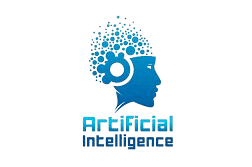Dobot robot has positioned itself as a leader in accessible, high-performance automation solutions. Industries use an impressive range of Dobot robots, making programming them easier than ever.
The company’s presence in the robotics industry is going from strength to strength, particularly with its recent entry into the humanoid market
In this essential programming guide, we explore Dobot’s background as a company and explain how you can program their robots with ease.
Whether you already have a Dobot robot or you are considering purchasing one, this guide can help you get the most from it…
What Is Dobot?
Founded with the goal of making robotic technology accessible to all, Dobot is a Chinese manufacturer of collaborative, educational, and humanoid robots. Known for their sleek, adaptable designs, Dobot robots are widely used across industries.
While many robotics firms focus on larger-scale manufacturing, Dobot stands out by focusing on a core market of entry-level robotics users, educators and researchers. However, the robots are also used by major players across industries, including Toyota, Amazon, and Bose.
The company’s flagship Magician robot first gained attention as an educational and hobby robot that combined professional-level performance in an affordable package. The company’s catalog of robots has grown since, going from strength to strength.
Industry Use Cases and Applications for Dobot Robots
With their collaborative designs and focus on accessibility, Dobot robots are highly versatile tools for many industry applications.

Here are a few of the many industries where Dobot robots are already used:
- Consumer Electronics — With their compact size and accuracy, Dobot robots are ideal for precision assembly tasks in electronics manufacturing.
- Food and Beverage — From packaging to palletizing, Dobot robots offer both quality and safety in food manufacturing applications.
- Metal Processing — Ideal for machine tending and finishing tasks, Dobot robots are used by the metal processing industry to improve efficiency.
- New Retail — An exciting new application area, Dobot targets new retail settings such as smart restaurants and robotic vending cabinets.
- Research — Across industries, Dobot robots are perfect for research applications thanks to their simple programming and high performance.
No matter your industry or application, Dobot is definitely a brand to consider when you are looking to add robots to your workflow.
Programming Your Dobot Robot: The 3 Core Options
To get the most out of your Dobot, you need to choose a programming option that will suit both your project needs and programming skill.

There are 3 main options for programming a Dobot robot, each with its own benefits and challenges.
1. Blockly Programming
Out of the box, Dobot offers two main ways to program its robotic arms, Blockly and Lua.
Blockly is a drag-and-drop visual coding system for beginners and educational users with no programming experience needed. Developed by Google, it is the backbone of several popular block-based languages like Scratch and Open Roberta.
While it is great for educational settings, Blockly is restrictive for most industrial applications as can be inflexible for more advanced programming features.
2. Lua Scripting
Lua is a scripting language that is more suited than Blockly for complex applications.
Although primarily aimed at embedded applications and game development, this powerful language is used in various industrial and commercial projects.
A drawback of Lua programming for robotics is that, like any scripting language, it requires the physical robot to be present for testing.
3. RoboDK
RoboDK changes the game for programming Dobots by introducing offline programming and a powerful simulator.
With support for various Dobot models, RoboDK allows you to easily program your robot with little to no programming skill necessary. You can also easily access more advanced features and capabilities for more
With the RoboDK API, you could even export your Blockly code in Python to extend on the default programming method provided by Dobot.
Spotlight on 3 Dobot Models in the RoboDK Library
Our Robot Library supports over 1000 robot models from dozens of popular robotics brands, including Dobot. Simply download the model from the library and load it into RoboDK to start programming immediately.
Here are 3 of the Dobot robots in the library:
1. CR3
The Dobot CR3 is a precision collaborative robot with 3 kg payload capacity. Its compact design makes it ideal for tasks like assembly, inspection, and small-scale packaging.
With its small size making it perfect for tight spaces, the CR3 can also be used for retail situations such as handling and serving hot beverages.
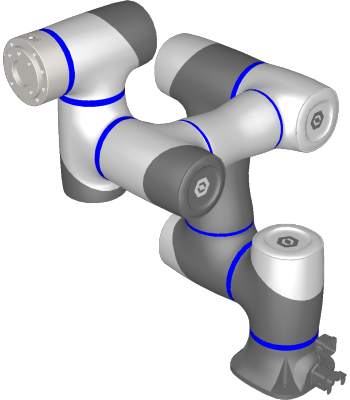
2. Magician E6
The Dobot Magician E6 is an education-focused robot specifically designed for K-12, university, training, and research environments.
Part of Dobot’s famous Magician product line, the E6 has a sleek design similar to many industrial collaborative robots. Its range of features makes it suitable for studying advanced robotics applications like AI and smart manufacturing.
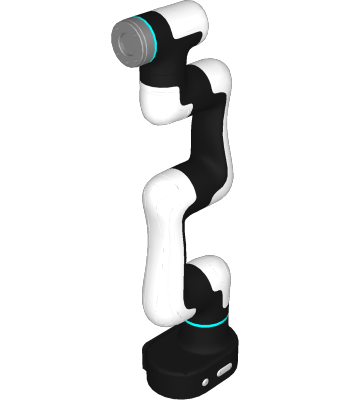
3. M1 Pro
The Dobot M1 Pro is an industrial SCARA robot suitable for small and medium-sized factories.
Building from the success of the company’s original M1 SCARA robot, the M1 Pro offers a range of capabilities like visual sorting, human-machine collaboration, collision detection, and Dobot’s TrueMotion algorithm for cobot optimization.
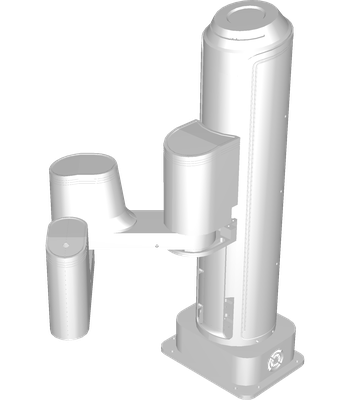
Getting Started with RoboDK for Dobot
How can you start programming your Dobot robot as easily as possible? Programming a Dobot model with RoboDK is both simple and powerful.
Here are the 3 steps to use RoboDK with a Dobot robot:
- Download and install RoboDK, if you haven’t already. The trial version offers enough to get started.
- Find your Dobot model in the Robot Library and download it.
- Open the model in RoboDK and get started programming your first robot application! For beginner programming guides, check out our comprehensive documentation.
It doesn’t matter if you are using your Dobot robot for education, research, or an industrial application. With RoboDK, you can access a huge range of features for any robotic application.
What will be your first application with your Dobot robot? Join the discussion on LinkedIn, Twitter, Facebook, Instagram, or in the RoboDK Forum.. Also, check out our extensive video collection and subscribe to the RoboDK YouTube Channel